- หน้าแรก
- เกี่ยวกับคณะ
- หลักสูตร
- การดำเนินงานของคณะ
- วารสารศิลปกรรมศาสตร์










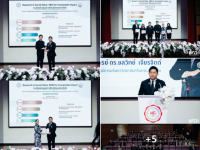

fofaswu editor 2025-11-27T10:01:20+00:00 27/11/2025|
fofaswu editor 2025-11-21T17:39:00+00:00 21/11/2025|
fofaswu editor 2025-11-20T13:18:48+00:00 20/11/2025|
fofaswu editor 2025-11-20T12:19:26+00:00 20/11/2025|
fofaswu editor 2025-11-20T11:59:01+00:00 20/11/2025|
fofaswu editor 2025-11-18T10:30:54+00:00 18/11/2025|
fofaswu editor 2025-11-21T17:39:00+00:00 21/11/2025|
fofaswu editor 2025-11-03T16:24:30+00:00 03/11/2025|
fofaswu editor 2025-10-31T09:59:22+00:00 31/10/2025|
fofaswu editor 2025-10-31T09:34:26+00:00 31/10/2025|
fofaswu editor 2025-10-27T14:23:41+00:00 27/10/2025|
fofaswu editor 2025-09-26T10:36:27+00:00 26/09/2025|
fofaswu editor 2025-11-27T10:01:20+00:00 27/11/2025|
fofaswu editor 2025-09-01T13:44:03+00:00 01/09/2025|
fofaswu editor 2025-08-18T10:17:31+00:00 18/08/2025|
fofaswu editor 2025-08-15T12:01:14+00:00 15/08/2025|
fofaswu editor 2025-07-23T10:38:08+00:00 23/07/2025|
fofaswu editor 2025-07-07T10:01:30+00:00 07/07/2025|
fofaswu editor 2024-12-03T16:52:42+00:00 03/12/2024|
fofaswu editor 2024-12-03T16:43:15+00:00 03/12/2024|
fofaswu editor 2024-12-03T16:25:16+00:00 03/12/2024|
fofaswu editor 2024-11-07T12:02:34+00:00 07/11/2024|
fofaswu editor 2024-11-07T11:59:16+00:00 07/11/2024|
fofaswu editor 2024-11-07T11:56:01+00:00 07/11/2024|